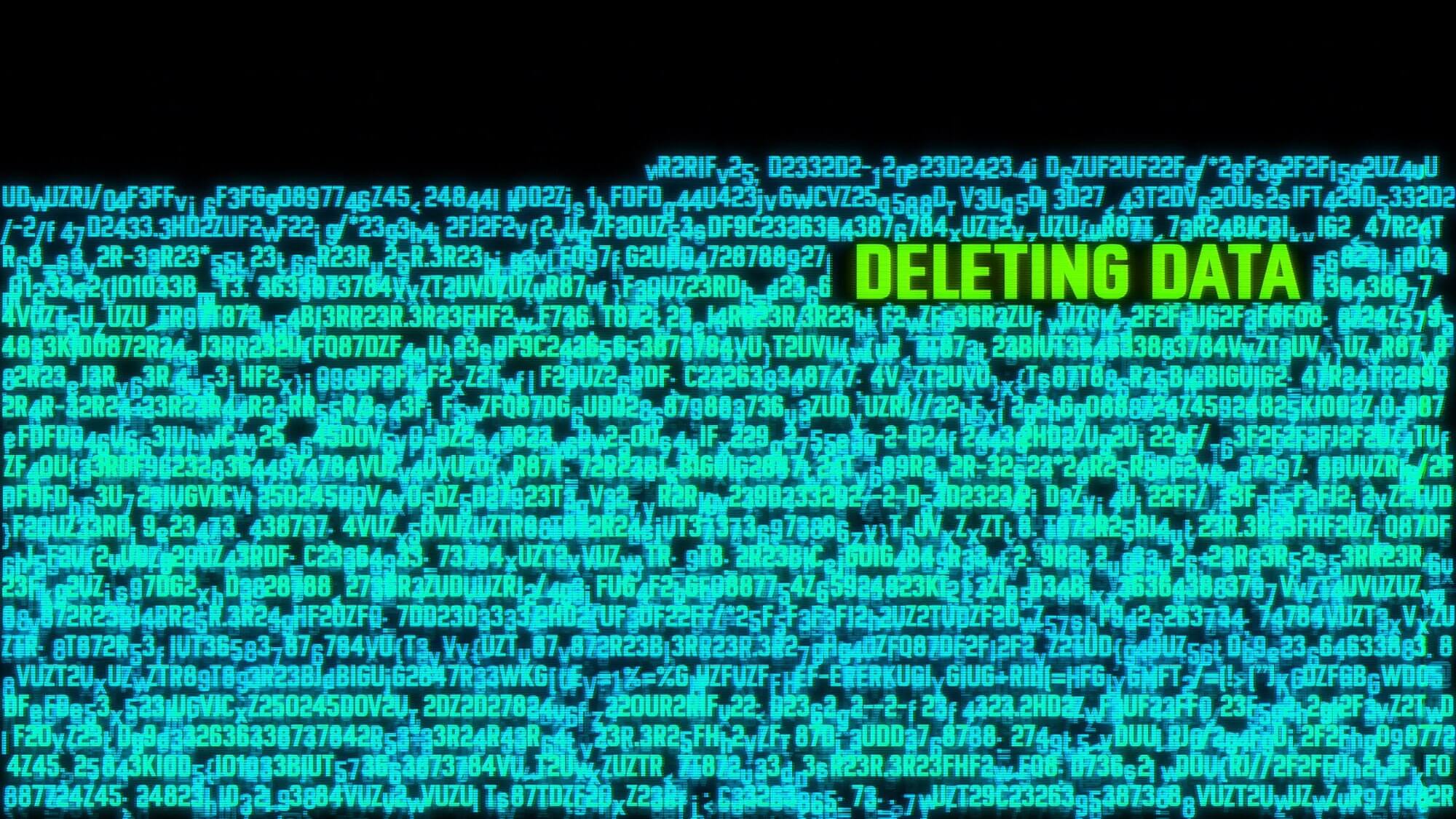
If you’re an IT director, you need to know the ins and outs of IT asset disposition. We give you the lowdown on safe equipment disposal in this guide.
Industry research reveals that global IT spending will grow by 3.2% by the end of 2019. Specifically, total investments will jump to $3.8 trillion, up from $3.7 trillion in 2018.
It’s no secret that IT innovation is advancing at a more rapid pace than ever before. In our race to snag the latest smart device, however, it’s important to consider what action to take with retiring and end-of-life equipment.
That’s where IT Asset Disposition, or ITAD, comes in.
In short, this is the process of disposing of such hardware in a way that’s safe, efficient and easy on the environment. Whether you’re updating, upgrading or getting rid of legacy resources, you can’t exactly toss everything in the garbage bin or resell it on Craigslist.
Today, we’re sharing the best practices that guide a successful ITAD strategy and how you can implement one at your workplace today.
Ready to learn more? Let’s get started!
Creating a Complete ITAD Strategy
The most effective ITAD strategies center on a series of steps that are both fully actionable and fully trackable.
These are all designed to help IT leaders around the world dispose of their obsolete or unwanted equipment in a way that’s both safe and ecologically responsible.
Let’s take a look at each step in greater detail.
Deinstalling Current Assets
It’s an exciting day when your new IT assets arrive.
However, before you begin plugging all of the shiny new gear in, you’ll have to take the old ones offline, first. In addition, those resources will need to be decoupled from your corporate infrastructure.
This can be a complex and complicated process that’s much more involved than simply unplugging a power strip. In fact, most approaches will follow a technical step-by-step process to maintain data integrity.
For instance, you’ll need to completely uninstall each device that includes any form of corporate or employee information. From there, you’ll have to strip it of any network access and make sure to account for it at every turn.
Wiping and Clearing Data
Once you’ve removed all pertinent assets from the network, the real work begins. The most critical step in any ITAD strategy, the next requirement is to completely wipe every single data-bearing component you extracted.
From printers and PCs to tablets and fax machines, this equipment can take many forms, and you’ll have a few options when it comes to the data removal process.
First, you can choose to take care of the steps on-site.
There are several software solutions or hardware shredding tools designed to help individual users remove this data from the device as well as its hard drive. This route is best suited for small businesses that have a minor amount of data stored.
Or, you can outsource the work to a third-party asset disposition provider. If you maintain a large data center, this is a must-do.
As there are myriad time and cost considerations involved, it’s often easiest and safest to let a professional team take the reins. This is especially the case if you operate within a heavily-regulated, confidential workplace environment.
There are some industries governed by stricter data privacy compliance laws than others, including the financial and healthcare sectors. In these cases, it’s best to use wiping software or hardware shredders rated by the Department of Defense (DoD) to ensure against the leakage of any sensitive data.
Security for Off-Site Disposition
If you decide to destruct your assets off-site, they’ll get loaded up onto trucks and transported to an asset disposition facility.
Still, even though it’s out of your hands, it’s important that you know where this gear is at any given moment.
Ensuring visibility at every step of the disposition process is essential to prove that you’ve complied with all required industry regulations.
In your rush to install your new equipment, don’t blindly choose the first partner you across. Rather, it’s important to thoroughly vet every option. The same goes for any downstream logistics partners you employ.
A top-tier partner will take care of every detail of the transport, providing you with an auditable report of the process to keep for your records. You should also request a receipt of any assets that the provider helps you remove. Other preferred security practices include:
- GPS trackin
- Protected, secured transportation
- Cases to protect assets
- Locked, access-controlled facilities
- Top-of-the-line video security systems
- A documented chain of custody
- Serial numbers for every hard drive destroyed
- Certificates of Recycling
- Certificates of Data Sanitization (wiped equipment)
- Certificate of Data Destruction (shredded equipment)
Interviewing Third-Party Providers
Before choosing a provider, there are a few qualifications you should check for. Ask every prospective to partner to answer the following questions:
- Are you R2 or e-Stewards certified?
- Do you subcontract out any part of the ITAD operation or handle it all yourselves?
- Do you perform background checks on your employees?
- If you do subcontract, how do you vet each of your subcontractors?
- Will you communicate with me who has access to my data at every touchpoint?
- Can you perform data destruction services on-site at my facility, or does the work have to take place off-site?
At the end of the day, you are the one responsible for your IT equipment, including all of the data it contains. That’s why it’s important that you ensure against any breeches. Anyone who comes into contact with your equipment should be reputable, following the same best practices as the third-party vendor you hired.
Preventing Misuse of Assets
Having access to all of this data improves your peace of mind and helps you maintain full control over your ITAD strategy.
In addition, partnering with a valued provider can help you ensure that your materials are handled in the most responsible manner possible, meaning that no assets are:
- Relocated to developing nations
- Incinerated
- Dumped in landfills
- Disposed of in any way that risks workers’ health or safety
- Poses a potential risk of a security breach
Salvaging Any Value
In some cases, you might find that there are parts on newer equipment (usually younger than three years old) that you can salvage and resell.
This is one way to help minimize any losses you incur in your efforts to dispose of or recycle your old gear. Check with your asset disposition provider to see if this service is included.
While average earnings you’ll receive can be on the lower side, it never hurts to ask. There might even be some equipment that fetches significant returns. That’s money you can pour back into your IT department!
Donating or Recycling Any Remaining Assets
Once you’ve separated the items that hold potential resale value, you can take stock of all of your remaining inventory assets. As long as they’re wiped of their data, they’re ready to be broken down into their individual components.
From there, you can choose to donate or recycle the remaining assets. Your disposition provider can help point you toward the most appropriate route.
For instance, you might choose to donate this hardware to a non-profit organization that can use it or help you find another good home for it. You can apply this donation and receive a tax write-off in return.
Another benefit of finding a spot that can reuse your equipment? You’re doing your part to contribute toward a more sustainable future. Recreating computers from existing parts lowers the need for the creation of new ones. It also gives others the chance to explore IT while keeping harmful materials away from landfills.
Of course, there may be some parts that are so broken or old that no further use can come of them. In this case, your provider can help you locate nearby facilities that can dispose of the items in a safe and eco-friendly manner.
Find IT Asset Disposition Services You Can Trust
It pays to do your due diligence as a business owner, especially when it comes to IT Asset Disposition.
While you can try to handle this challenging step yourself, it’s one burden that can be a beast to bear. Unless you’re precise about making sure every single byte of data is removed from every single device, you could face devastating consequences.
To that end, why not let an experienced and trusted provider take control? If you’re not sure where to turn, we’re happy to help.
We partner with a wide network of top ITAD providers ready to help you take control of your assets. Feel free to browse our extensive list here.
When you’re ready, call our office directly or schedule a discovery call to get quotes from the providers that fit your needs. We take teamwork seriously around here, and we’ll help you create the right one.